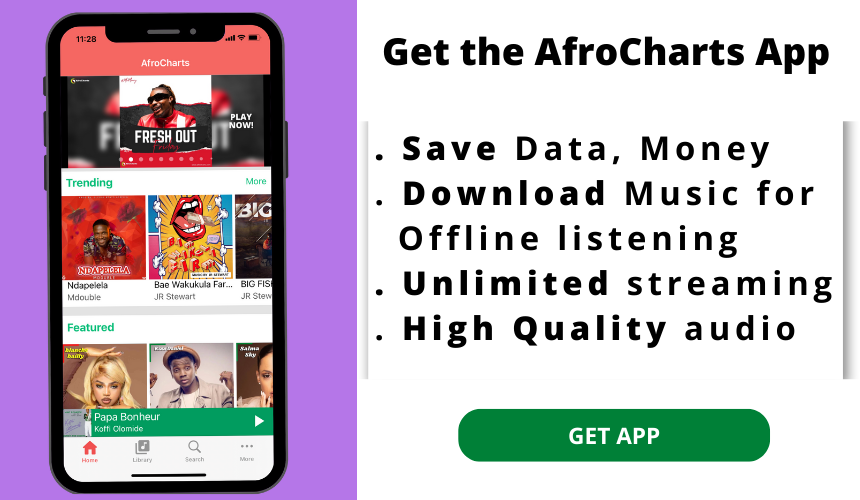AfroCharts FAQs
What is AfroCharts
AfroCharts is an African Music streaming, downloading, and sharing service that allows artists who make African music around the world to upload their music for free and share them with their listeners/fans. Music from each African country and around the world can be streamed through the AfroCharts portal via www.afrocharts.com or the AfroCharts mobile app for Android and IOS devices. AfroCharts has over 100 features for Artists and listeners.
How do I create an AfroCharts account
Signing up for AfroCharts is pretty simple. Using your favorite Web browser, go to the AfroCharts.com Web page - Click the Sign-up button. You will then have the choice of either using your Facebook account, Gmail account, or email address to sign up. On the AfroCharts App, click on the hamburger menu (Android) or More tab (iOS) then click on Sign up or login.
How to Sign up with Email
- Click SIGN UP
- Enter and confirm your email address.
- Choose a password.
- Enter all the necessary details such as gender, date of birth, and name
How to Sign up with Facebook or Gmail on the website
- Click on SIGN IN WITH GOOGLE or CONTINUE WITH FACEBOOK.
- If you’re not already logged into Facebook or Google, you’re directed to enter your Facebook or Goggle account details.
- Allow AfroCharts access to your Facebook or Google account to continue AfroCharts.com.
How to download songs for Offline listening mode
Offline Mode is a feature we offer to our users that enables you to listen to your favorite songs without a Wi-Fi or cell service. Currently, to utilize the offline function, you must download the AfroCharts app. The AfroCharts app can be downloaded from either the Google Play Store or from the iOS Apple Store.
To download your songs, click the download button (icon with the arrow pointing downward). Keep in mind that the download feature is only accessible for eligible songs
To download your songs, click the download button (icon with the arrow pointing downward). Keep in mind that the download feature is only accessible for eligible songs
Downloaded Songs are not appearing in my music files
Downloaded songs are for listening offline only (no Wi-fi or Data). You can find all your downloaded songs under the Library Tab then by clicking on "Downloads" from the list.
How do I monetize my songs
- Upload your songs on AfroCharts.com (100% FREE)
- Upload at least 1 song then request to get verified to start monitizing. Fill out this form: afrocharts.com/verify
How to claim an Artist page on AfroCharts
If you are an Artist and you see that your artist name and songs are already on Afrocharts, DO NOT WORRY. You can CLAIM it. Submit the following form to claim your page and muscic: afrocharts.com/claim
How can I upload my music
To upload music you must be an Artist, Label/Record, Music Group or Promoter and OWN ALL RIGHTS to your songs, we would love for you to be part of afrocharts.com community. To upload your songs, simply login or create and account and Click Upload icon, fill out the following information:
- Song’s artist(s)
- Song’s name
- Song’s genre
- Song’s country
- High Quality mp3 file
- Mention if the song is a FREE to download for offline listening or NOT
How to report a song or artist Page / TAKE DOWN
AfroCharts respects the rights of copyright holders and will work with the said copyright holders to ensure that infringing material is removed from our platform
If you believe that a file that was uploaded on AfroCharts infringes on your copyright then please contact the email below to submit a request. Be sure to include your relationship to the owner of the copyrighted work, your full contact info, and the url of song/artist page or Articles you are referring to.
Email Us: [email protected]. Regards!!!!
Have a question?
Please contact us at [email protected] or on social medias at afrochartsofficial or use our contact us form >> https://www.afrocharts.com/contact-us